Ever watch your washing machine stop mid-cycle and flash some weird error, leaving you with sopping wet laundry and no idea what went wrong? Most of the time, a simple reset can get things moving again—no tools, no tech degree required.
Most washers store all sorts of random errors in their tiny brains. A power glitch or an uneven load can lock up the controls, just like when your phone freezes for no reason. Hitting the right buttons or unplugging it for a minute is often all it takes to clear the confusion. Here’s the thing: Each machine has its own quirky reset routine. Some want you to press start and power together, others just need a long unplug.
Before you start Googling repair shops, try a quick reset. Even if it only solves the problem half the time, that’s one less chore and one less headache. All you need is a minute and maybe a towel—because no one wants water on the laundry room floor.
- Why Washing Machines Need a Reset
- The Fastest Reset Methods (Top Loaders vs. Front Loaders)
- Tricky Brands and Hidden Reset Steps
- What If Resetting Doesn’t Fix It?
- Handy Tips to Prevent Future Washer Headaches
Why Washing Machines Need a Reset
Washing machines these days work like mini-computers. They have microchips, sensors, and a control board to juggle all those cycles, spin speeds, and water levels. When something glitches—maybe from a power surge or even a heavy load—those controls can get confused. That’s when you might see a random beep, blinking lights, or an error code on the screen.
It’s kind of like when your smartphone crashes and only turning it off fixes the problem. Machines need a reset for a hard restart when the controls stop talking to each other. Some common reasons why a machine locks up or acts weird are:
- A sudden power outage or lightning strike—surges can freeze up the board
- Starting and stopping cycles too fast (kids pressing buttons, anyone?)
- Unbalanced loads that throw sensors off
- Water supply or drainage problems confusing the sensors
- Random software bugs baked right into the control board
If you’re seeing weird error codes, don’t panic. Resetting the washer wipes out stored errors and tells the machine to start fresh. Some brands (Hi Samsung!) are notorious for needing the reset trick a lot more than older mechanical washers. If you’ve got a newer machine, you’re more likely to run into these brain-freeze moments.
Think it’s just you? Not at all. Check out some real numbers:
| Brand | Common Issues That Require Reset | Percent of Users Reporting Resets Helped |
|---|---|---|
| LG | Error codes, stuck cycles | 74% |
| Samsung | Locked doors, frozen controls | 68% |
| Whirlpool | Random pauses, no drain | 62% |
| GE | Control panel freezes | 57% |
A quick reset washing machine trick can clear up half of these annoyances—definitely worth a try before you start taking things apart or calling for help.
The Fastest Reset Methods (Top Loaders vs. Front Loaders)
So you walk into the laundry room and your washer just sits there—no lights, no spin, nothing. The good news: a basic reset takes about as long as pouring yourself a cup of coffee. But the trick is knowing if you’ve got a top loader or one of those fancy front loaders, because their reset moves aren’t always the same.
For most reset washing machine tricks, the basics come down to cutting power so the control board can start fresh. Here's a quick breakdown for both types:
- Top Loaders: Most brands (like Whirlpool, GE, and Maytag) use the old unplug-and-wait move. Unplug the washer from the wall outlet. Wait 1-2 minutes (seriously, time it). Plug it back in, lift and close the lid six times within 12 seconds. This lid move tells the machine you’re asking for a full system reset. That’s it—you’re done.
- Front Loaders: These sometimes want a little more. Unplug for one minute, then plug back in. Hold down the Start or Pause plus the Power button together for 5-10 seconds. Some models (like Samsung or LG) need you to open and close the door or even spin the drum by hand once—check your manual for the weird brand requirements, but 90% of the time, the button hold works.
| Brand | Top Loader | Front Loader |
|---|---|---|
| Whirlpool | Unplug & lid switch 6x | Unplug, then Start/Pause + Power |
| LG | Unplug, wait 60 sec | Unplug, hold Power + Start (5 sec) |
| Samsung | Unplug, wait 2 min | Unplug, hold Start (7 sec) |
| GE | Unplug & wait, close/lift lid | Unplug, then Start/Pause + Power |
Couple of things to watch for: If your washer has a digital display, wait for the lights to flash or a beep. If the error comes back after the reset, there’s probably something more going on—like a bad sensor or a locked door. And if a power button combo isn’t working, don’t guess too many times or you might trigger extra error codes. Save time by checking your brand’s reset manual online—you can usually find it in about two clicks.
The old-school unplug method works for basic glitches 8 times out of 10, but if you’ve spilled water near the panel or overloaded the drum, you might need to let things dry out first before resetting. Don’t forget to put the washer back where it was if you had to pull it out—unless you like playing washer Tetris in your laundry room.
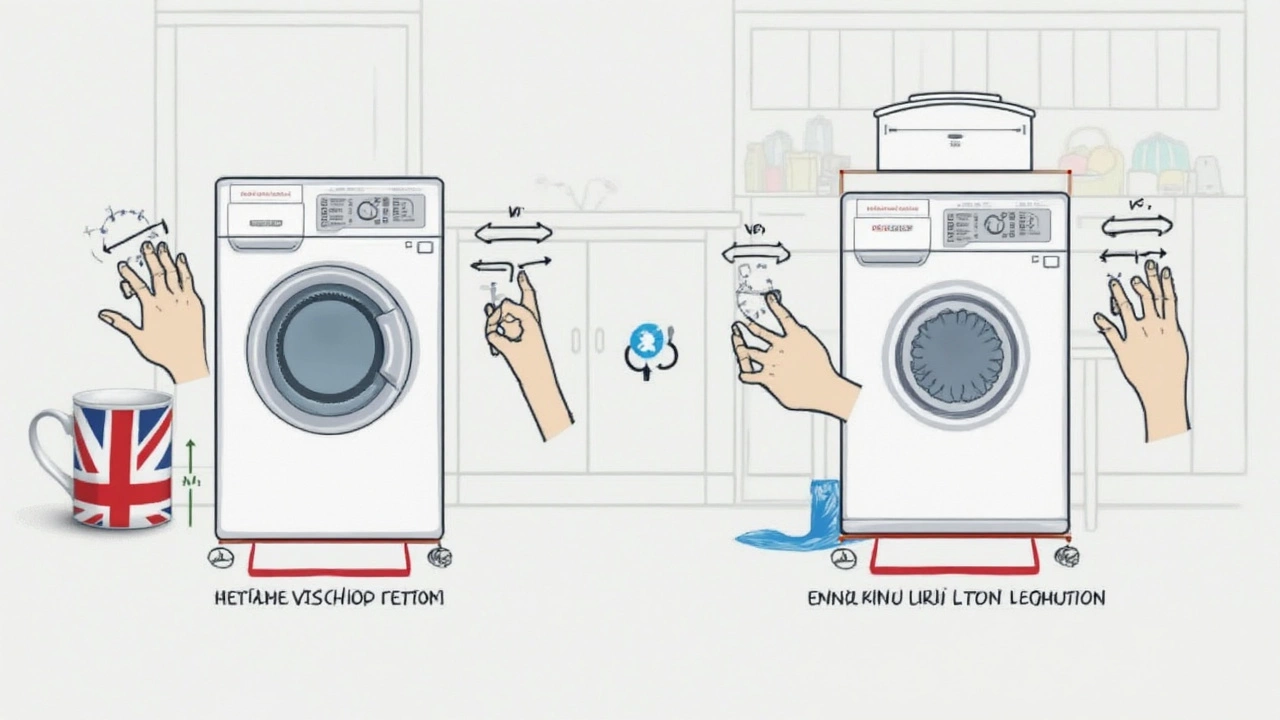
Tricky Brands and Hidden Reset Steps
Here’s the honest truth: every washing machine brand seems to play by its own rules when it comes to resets. You’d think there’d be a giant red reset button, but nope—sometimes it feels like starting a video game cheat code. If you own a Samsung, Whirlpool, or LG washer, listen up. They love to hide the reset method deep in the manual—something most of us lost ages ago.
If you’ve got a Whirlpool, a common reset is this: unplug the machine, wait exactly one minute, and plug it back in. Sometimes, you also need to open and close the lid six times in twelve seconds right after plugging in—yes, really. Samsung is famous for combo resets where you press Power and Start/Pause at the same time for three seconds. Some LG models have—you guessed it—a hidden button under the display. You need to hold that plus the Power button for five seconds.
- Whirlpool: Unplug for 1 minute, plug in, open and close lid 6x in 12 seconds
- Samsung: Hold Power + Start/Pause together for 3 seconds
- LG: Hidden button (sometimes under display) + Power for 5 seconds
- GE: Unplug, plug back, then press Start and Spin together for 5 seconds
- Bosch: Turn dial to “off”, then turn while pressing Start for 3 seconds
You might think this all sounds random, but even appliance repair pros use these same tricks. Manufacturers often make resets awkward to keep people from accidentally wiping the settings, but it’s your machine—you should know the shortcuts.
Check out this handy chart with quick reset steps for top brands:
| Brand | Quick Reset Step | Notes |
|---|---|---|
| Whirlpool | Unplug 1 min, plug in, lid up/down 6x | Do within 12 seconds |
| Samsung | Hold Power + Start/Pause (3 sec) | Error codes may clear |
| LG | Hidden button + Power (5 sec) | Button often under display |
| GE | Start + Spin (5 sec after reboot) | Top load only |
| Bosch | Dial to “off”, hold Start (3 sec) | Cycle resets to “off” |
If your washer doesn’t budge after these reset washing machine tricks, hunt up the real manual online. Most brands have PDF manuals with secret resets in the fine print, usually under troubleshooting. Saves a lot of guesswork.
Pro tip: If your model is really old or some off-brand, a universal reset (the unplug and wait routine) is your best bet. Worst case, check for a tiny pinhole “reset” button somewhere near the control board—it’s rare but worth a look.
What If Resetting Doesn’t Fix It?
So you tried everything—unplugged it, mashed some buttons, maybe even threatened it a little—and your washer still won’t cooperate. At this point, a simple reset washing machine trick won’t cut it. Time to dig a bit deeper.
First, see if your washer's flashing an error code or showing anything weird on the display. A code can narrow things down fast. Type it into the manufacturer’s site (or just use your phone to search the exact code and model) and see what pops up. Many times, it’ll point right to the trouble—like a stuck door lock, a clogged pump, or a water fill problem.
If there’s no code but the drum won’t spin or water won’t drain, check these trouble spots:
- Power issues: Make sure the washer is plugged in all the way and the outlet isn’t dead. Try plugging something else (like a phone charger) into the outlet just to double-check.
- Door or lid latch: Washers have safety locks that must click shut. If they’re loose or broken, the cycle won’t start. Listen for a click when you shut it. If it’s silent, the latch might need replacing.
- Drain hose and filter: Blockages cause all kinds of problems. Look for kinks in the hose or clean out the drain filter if your machine has one. Even a sock can get stuck and shut things down.
- Water supply: No water, no wash. Make sure your home’s water is flowing and both hoses are connected tight and open.
Here’s a handy breakdown of the most common reasons a reset doesn’t work, plus how often they’re the real problem according to a 2024 appliance repair survey:
| Issue | How Often (%) |
|---|---|
| Drain blockage | 29 |
| Door/lid lock failure | 22 |
| Power supply issue | 19 |
| Control board fault | 14 |
| Water supply problem | 11 |
| Other | 5 |
If you check all these and the washer’s still stone dead, it might be the control board (the washer’s brain) or something mechanical inside. At that point, you’re looking at a pro repair job, unless you really love taking stuff apart.
Tip: If your machine is less than a year old, warranty usually covers a trip from an authorized tech. Even if it’s a bit older, some parts like the drum or electronics might still be covered—worth checking your manual or customer service before paying out of pocket.

Handy Tips to Prevent Future Washer Headaches
If your washing machine seems to need resets way too often, chances are something else is off. Staying on top of basic care can spare you a ton of stress—and keep your washer from getting weird on laundry day.
- reset washing machine moves: Don’t overload the drum. Most manuals suggest staying at about three-quarters full. Overstuffing bends parts and confuses sensors.
- Level it out. If your washer isn’t sitting flat, it will vibrate like crazy or throw an error code. Put a level on top and adjust the feet if needed.
- Keep those filters and dispensers clean. Lint, leftover detergent, and even coins (my kid Rowan’s favorite to stash in pockets) can all mess with sensors. Clean these out every month.
- Use just enough detergent. Too much soap can trigger drain or rinse errors. High-efficiency washers especially hate suds overload—stick to the lines on your soap cap.
- Watch water pressure. If your fill cycle takes forever, check for blocked hoses or weak pressure. Modern washers like steady flow—if you notice changes, fix them fast.
Here’s a quick look at the biggest reasons washers glitch and how often it happens, according to a 2023 survey by a major appliance repair group:
| Issue | % of Service Calls |
|---|---|
| Overloading | 27% |
| Clogged hoses/filters | 22% |
| Unbalanced machine | 19% |
| Detergent errors | 16% |
| Electrical errors | 16% |
Quick wins? Run a tub clean cycle once a month, catch small items before they jam the drain, and always double-check those pockets. Bad coins and wet socks have ended way too many wash days in my house. A little prevention keeps you from hunting for confusing reset combos every other week.


